A trial version app for Windows, by Aiseesoft Studio DE.
Are you looking for an easy way to create video slideshows? Are you tired of having to use multiple apps to create the same thing? Are you looking for a tool that will let you make movies in minutes? Well, you are at the right place. Aiseesoft Slideshow Creator is a great tool that will allow you to create videos with ease.
It is a powerful tool that allows you to create slideshows with pictures, videos, and music. This is a simple app that will allow you to make movies with ease. All you need to do is to select the pictures, videos, and music from your device. And then, you can add a background.
The app will allow you to choose from the themes that are available. It will allow you to choose the style, such as the romantic, travel, or wedding. You can also make your own theme.
You can choose to add music, narration, or sound effects to the slideshows. You can add effects to the pictures and videos. You can change the color of the slideshows. You can add the picture and video to the slideshow.
Aiseesoft Slideshow Creator can support the various format of the photo and clips of the video. What’s more, you can add background music in your slideshow video as well. The created slideshow video can be played on the various portable device like iPhone X, iPad Pro, etc. easily. It can support OS: Windows 7/Windows 8/Windows 10 (64/32 bit OS), and processor: Intel i3 or better multicore processor, 2GHz or above
Key Features:
1: Make engaging videos with photos & music
Add files, including photos, pictures, videos into Slideshow Creator. Also add the background music you want to use. The supported format are various and you don't need to worry about it.
2: Rich editing functions
You can use the various and comprehensive editing functions , such as rotate, mirror, clip, crop speed up/slow down the video file. In addition, you can also adjust the slideshow video ‘s contrast/saturation/brightness/hue and volume , etc.
3: Optional and flexible theme
Slideshow Creator provides not only the Ready-made theme, but you can customize theme at the basic of your need. You can add text in the slideshow video. It can provide transitions modes, filters and elements for you to recreate the optimized and perfected theme.

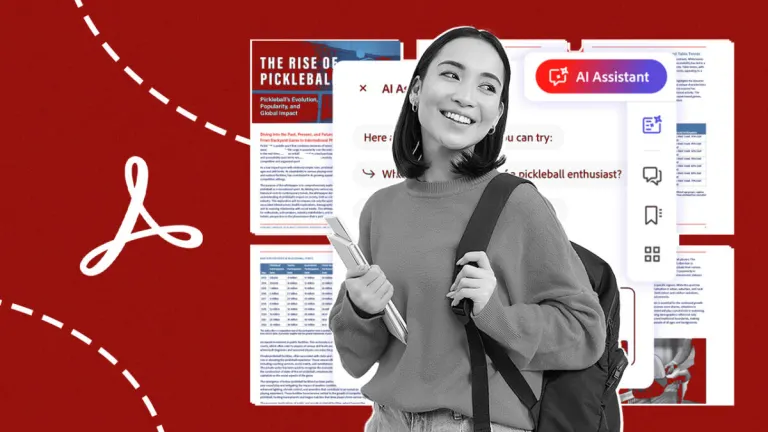

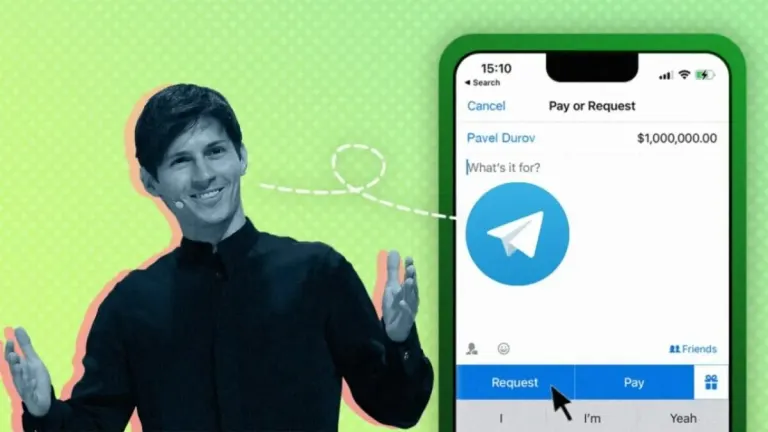







User reviews about Aiseesoft Slideshow Creator
Have you tried Aiseesoft Slideshow Creator? Be the first to leave your opinion!